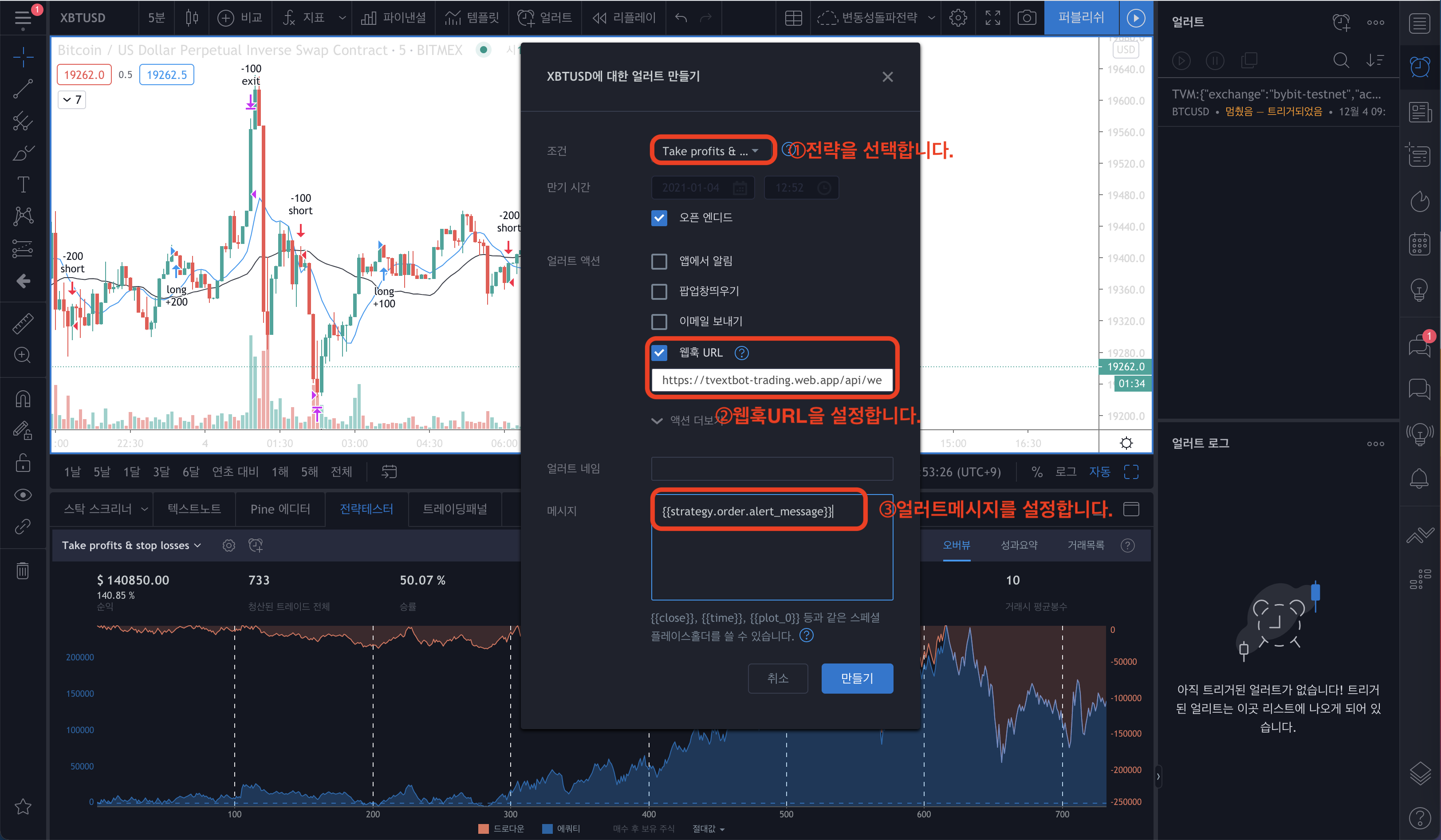파인스크립트의 전략(strategy)를 사용해서 자동매매하는 방법에 대한 내용입니다.
어느정도 파인스크립트에 대한 기본지식이 필요하니 파인스크립트 기초 를 참고해 주세요.
전략(strategy) 스크립트 준비하기
※ 파인스크립트 버전 4에서만 사용가능합니다.(//@version=4)
[Pine스크립트] ※ 설명을 위한 샘플입니다.실제 매매에는 사용하지 마세요. 1//@version=4
2strategy("샘플전략", overlay=true)
3
4// Create Indicator's
5shortSMA = sma(close, 10)
6longSMA = sma(close, 30)
7rsi = rsi(close, 14)
8atr = atr(14)
9
10// Specify crossover conditions
11longCondition = crossover(shortSMA, longSMA)
12shortCondition = crossunder(shortSMA, longSMA)
13
14// Execute trade if condition is True
15if (longCondition)
16 stopLoss = low - atr * 2
17 takeProfit = high + atr * 2
18 strategy.entry("long", strategy.long, 100, when = rsi > 50)
19 strategy.exit("exit", "long", stop=stopLoss, limit=takeProfit)
20
21if (shortCondition)
22 stopLoss = high + atr * 2
23 takeProfit = low - atr * 2
24 strategy.entry("short", strategy.short, 100, when = rsi < 50)
25 strategy.exit("exit", "short", stop=stopLoss, limit=takeProfit)
26
27// Plot Moving Average's to chart
28plot(shortSMA)
29plot(longSMA, color=color.black)앞으로 수정할 코드는 위의 소스에서 18번째,19번째,24번째,25번째줄입니다.
설명
- 18번째줄에서 매수진입을 하여 19번째에서 매수청산을 합니다.
- 24번째줄에서 매도진입을 하여 25번째에서 매도청산을 합니다.
전략(strategy에 주문메시지 설정하기
위의 전략에 맞게 3개의 주문메시지를 작성합니다.(바아빗기준)
매수용 주문메시지
|
|
매도용 주문메시지
|
|
청산용 주문메시지
|
|
위의 주문메시지를 아래와 같이 전략 스크립트에 추가합니다.
1//@version=4
2strategy("샘플전략", overlay=true)
3
4// Create Indicator's
5shortSMA = sma(close, 10)
6longSMA = sma(close, 30)
7rsi = rsi(close, 14)
8atr = atr(14)
9
10// Specify crossover conditions
11longCondition = crossover(shortSMA, longSMA)
12shortCondition = crossunder(shortSMA, longSMA)
13
14// Execute trade if condition is True
15if (longCondition)
16 stopLoss = low - atr * 2
17 takeProfit = high + atr * 2
18 strategy.entry("long", strategy.long, 100, when = rsi > 50, alert_message='TVM:{"exchange":"bybit-testnet","account":"*","symbol":"BTC/USD","type":"market","side":"buy","bal_pct":50,"token":"토큰"}:MVT')
19 strategy.exit("exit", "long", stop=stopLoss, limit=takeProfit, alert_message='TVM:{"exchange":"bybit-testnet","account":"*","symbol":"BTC/USD","type":"market","side":"close","token":"토큰"}:MVT')
20
21if (shortCondition)
22 stopLoss = high + atr * 2
23 takeProfit = low - atr * 2
24 strategy.entry("short", strategy.short, 100, when = rsi < 50, alert_message='TVM:{"exchange":"bybit-testnet","account":"*","symbol":"BTC/USD","type":"market","side":"sell","bal_pct":50,"token":"토큰"}:MVT')
25 strategy.exit("exit", "short", stop=stopLoss, limit=takeProfit, alert_message='TVM:{"exchange":"bybit-testnet","account":"*","symbol":"BTC/USD","type":"market","side":"close","token":"토큰"}:MVT')
26
27// Plot Moving Average's to chart
28plot(shortSMA)
29plot(longSMA, color=color.black)
strategy.entry함수와 strategy.exit함수에 alert_message 속성을 추가한뒤 위의 주문메시지를 설정합니다.
※ 여기서 중요한건 alert_message에 주문메시지를 설정할때 쌍따옴표(")가 아니라 따움표(')로 해야합니다. (예) alert_message='주문메시지'
얼러트 설정하기
아래와 같이 얼러트를 추가합니다.
메시지란에 {{strategy.order.alert_message}} 을 설정합니다.